Existing Layout Sections can be modified by selecting the link above the section that reads "Configure xxx" where "xxx" is either "Section" with a number or a custom section description (if whomever created the section chose to give it a custom description). A right sidebar will open and show you the same configuration options you had when you created the section.
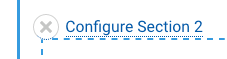 To delete a Layout Section, select the grey "X" in a circle icon to the left of the "Configure xxx" link. Note the warning that all blocks contained within the section will also be deleted. If you want to save any of those blocks, drag them to a region in another layout section (see below) before deleting the section.
To delete a Layout Section, select the grey "X" in a circle icon to the left of the "Configure xxx" link. Note the warning that all blocks contained within the section will also be deleted. If you want to save any of those blocks, drag them to a region in another layout section (see below) before deleting the section.
Please note that you cannot reorder Layout Sections at this time. However, since they are just simple containers, it is very easy to add a new Layout Section where you want with the same configuration as the old one, drag all of the blocks from the old section to the new section, and then delete the old section.
