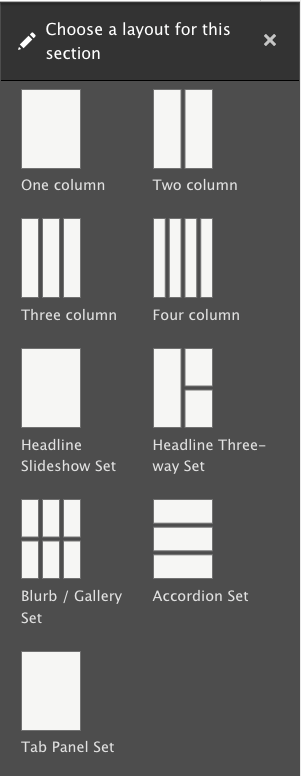When you select + Add section in the Layout view, a sidebar will open on the right-hand side of the page allowing you to select the layout type you want to add. At the time of this writing, these options are:
Column Layouts
One column: the default layout type for when you don't need anything fancier.
Two column: provides two regions that can be sized in halves, thirds (2/3 and 1/3 widths), or quarters (3/4 and 1/4 widths).
Three column: provides three regions that can be sized in quarters-and-half arrangements, or equal thirds.
Four column: provides four regions that are sized in equal quarters.
Please note that while any column can contain more than one block, the flow of blocks will be straight down. To arrange a series of block where the flow is left to right, wrapping to additional lines as needed, see the Blurb / Gallery Set.
More layouts are described on the next page…