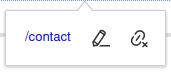The Link button [ ] lets you turn text into a hyperlink or edit an existing hyperlink. It does not give you any options beyond setting the URL for the link. Features like targeting a new window are handled automatically based on the type of link: external links are opened in a new window/tab, while internal links always open in the current window/tab.
] lets you turn text into a hyperlink or edit an existing hyperlink. It does not give you any options beyond setting the URL for the link. Features like targeting a new window are handled automatically based on the type of link: external links are opened in a new window/tab, while internal links always open in the current window/tab.
To modify an existing link, simply single-click on it. This will open an in-browser pop-up where you can view the link, open it in a new window (by selecting or clicking on it), edit the link, or remove the link (with the Unlink button [ ]).
]).