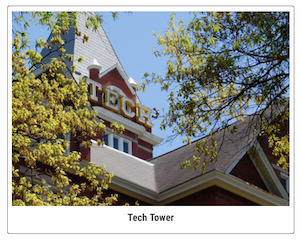 When this type of block is rendered, the image and its title will be shown wrapped as an HTML button that will open up a modal box (an in-page pop-up-like box). The modal box will show the image as large as possible with its title and the full description from the Body field.
When this type of block is rendered, the image and its title will be shown wrapped as an HTML button that will open up a modal box (an in-page pop-up-like box). The modal box will show the image as large as possible with its title and the full description from the Body field.
The configuration of this block type is extremely simple: just upload an image, provide a title, and then provide a detailed description of the image in the Body field.
A good use for this block type is to display a graph or chart accessibly. The detailed description would tell a site visitor with vision disabilities what the graph is trying to convey, and could even include a table of the original data if that data is considered acceptable to share with the public.
