To create a new page, select the Manage option on the black administrative toolbar, then select Content from the tray that opens up underneath the toolbar:
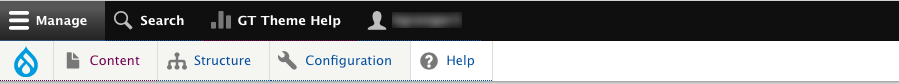
From there, select the + Add Content button at the top of the Content page. (If you do not see this button then you have not been given access to create new pages.)
When you create a basic page, you can enter content into it as you are setting it up. When you create a landing page, you have to set up the basic details first (Page title, menu settings, URL alias) and save them, then switch to the Layout tab to add content. We'll cover this process in a later section of this tutorial.
